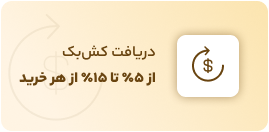قالب فاکسیز | قالب foxiz | قالب خبری فاکسیز
معرفی قالب فاکسیز
قالب وردپرس مجله خبری فاکسیز یکی از جدیدترین، بهینه ترین، پرامکانات ترین و جذاب ترین قالب های مجله، وبلاگ و خبری میباشد که کاربران و صاحبان کسب و کار آنلاین عاشق و وابسته این قالب جادویی هستند.
این قالب دارای امکانات بسیار زیاد و کاربردی برای وقت گذاشتن و ساعت ها مطالعه برای کاربران بدون خستگی و با لذت در تمام مقالات و قسمت های سایت میچرخند.
فاکسیز یک قالب وردپرس خبری و مجله قدرتمند است که عملکردی سریع و سبک را ارائه می دهد و با موبایل سازگاری کامل دارد. فاکسیز اطمینان می دهد که وب سایت شما بهترین عملکرد را دارد و تجربه کاربری مطلوبی را ارائه می دهد.
فاکسیز از افزونه المنتور، حالت تاریک، AMP، چند زبان، اشتراک عضویت پشتیبانی می کند. ویژگیهای ساختار قالب کاملاً مطابق با GDPR و سئو فرندلی شامل کادر جستجوی پیوندهای سایت و نوار مسیر سایت، Open Graph به موتورهای جستجو کمک میکند تا وبسایت شما را درک کنند. این قالب همچنین با افزونه های محبوب سئو سازگار است تا رتبه وب سایت شما را افزایش دهد.
علاوه بر این، این قالب برای کار با طیف گسترده ای از افزونه های محبوب وردپرس، از جمله المنتور، فرم تماس 7، Super Cache، W3 Total Cache، WP-Optimize، Autoptimize، Rank Math SEO و Yoast SEO و موارد دیگر سازگار و بهینه شده است.
قالب فاکسیز، به شما قدرت می دهد تا هر چیزی را که می توانید تصور کنید بسازید. با صفحهساز المنتور با کشیدن و رها کردن آن، میتوانید به راحتی طرحبندیها و طرحهای سفارشیای ایجاد کنید که کاملاً مطابق با نیازهای تجاری شما باشد. بعلاوه، دارای کتابخانه وسیعی از صفحات اصلی و صفحات از پیش ساخته شده است، بنابراین می توانید به سرعت وب سایت خود را (بدون نیاز به شروع از صفر) راه اندازی کنید.
با Foxiz، شما کنترل کامل بر هر قسمت از وب سایت خود دارید. از هدر تا پاورقی، میتوانید هر عنصر را برای دسکتاپ، تبلت و موبایل سفارشی کنید و با طراحی مخصوص موبایل و طرحبندی واکنشگرا، وبسایت شما در هر دستگاهی عالی به نظر میرسد و اطمینان حاصل میکند که بازدیدکنندگان شما بهترین تجربه ممکن را دارند.
این قالب با امکان ترکیب یکپارچه طرحبندیها از دموهای مختلف، امکانات بی نهایتی برای سفارشیسازی ارائه میدهد. ما همچنین به طور مرتب دموهای جدید را اضافه می کنیم تا اطمینان حاصل کنیم که شما همیشه به آخرین ویژگی های طراحی دسترسی دارید.





















ویژگی های قالب فاکسیز
- بی نهایت سایدبار
- سازگاری با مرورگرها: کروم، سافاری، فایرفاکس، Edge، Opera
- همراه با دانلود کننده های ویژه تصویر YouTube، Dailymotion، و Vimeo. تنها کاری که باید انجام دهید این است که URL را بچسبانید، و قالب به طور خودکار تصویر برجسته را برای پست شما دانلود می کند.
- سیستم بررسی داخلی: ستاره ها و امتیازات، نشانه گذاری قالب پشتیبانی می شود.
- به طور خودکار زمان خواندن پست ها را محاسبه کنید.
- ایجاد متای ورودی سفارشی
- نوار پیشرفت خواندن
- پست های حمایت شده
- آپلود کننده Svg
- ویجت آب و هوا
- پست شعار
- پیشنمایش ویدیو: یک ویدیوی پیشنمایش کوتاه را هنگام نگهداشتن روی تصویر برجسته پخش کنید.
- فالوورهای شبکه های اجتماعی
- ادغام شده با اینستاگرام، فیسبوک، توییتر، پینترست، لینکدین، تلگرام…
- شبکه تصاویر اینستاگرام
- پروفایل های اجتماعی سفارشی
- ساخته شده با HTML5 و CSS3
- لیست پخش ویدیوهای یوتیوب و vimeo
- آی فریم ویدیویی شناور
- بلوک ها و طرح های چیدمان
- سازنده قالب نمایه وبلاگ
- سرصفحه های دسته بندی های مختلف
- تنظیمات صفحه دسته
- فرم تماس 7 پشتیبانی می شود
- ویجت آدرس
- پنجره فرم ورود
- طرح بندی پیش فرض صفحه ورود به سیستم
- بخش منوی بیشتر
- نماد اعلان: نشانکها و مقالات انتشار جدید را نمایش میدهد
- بدون نیاز به کدنویسی
- فرم mailchimp
- منوی چسبنده هوشمند
- نوارهای کناری چسبنده
- داده های موارد آمار کووید-19
- تب آکاردئونی
- نکات برجسته تک پست، نکات کلیدی
- OpenAI پشتیبانی می شود
- و خیلی بیشتر…
مشاهده تغییرات نسخه در سایت اصلی قالب
https://foxiz.themeruby.com/whats-new/