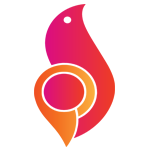قالب وردپرس چندمنظوره ایمپرزا | قالب Impreza | قالب ایمپرزا | Impreza Theme
معرفی قالب وردپرس ایمپرزا
قالب ایمپرزا (Impreza Theme) با پشتیبانی کامل از رتینا که یکی از مدرن ترین و محبوب ترین حالت های ساخت قالب میباشد همراه است. قالب وردپرس ایمپرزا برای هر نوع سایتی از قالب وردپرس شرکتی، قالب وردپرس تجاری، قالب وردپرس فروشگاهی، قالب شخصی و نمونه کار، قالب خبری و در هر زمینه کاری که نیاز داشته باشید کاربرد دارد. قالب Impreza با افزونه ووکامرس سازگاری داشته و شما می توانید درکنار سایت خود از یک فروشگاه عالی و با امکانات عالی استفاده کنید.
همچنین قالب Impreza به صورت کامل از افزونه صفحه ساز گرافیکی ویژال کامپوزر به خوبی پشتیبانی میکند. قالب وردپرس Impreza دارای ویژگی ریسپانسیو و واکنش گرایی است که باعث سازگاری قالب شما با انواع نسخههای نمایش مانند تبلت و موبایلها میباشد. پنل تنظیمات حرفهای قالب ایمپرزا کاملاً قدرتمند است که به واسطهٔ آن میتوانید تغییرات بسیار زیادی در سایت خود اعمال کنید و یک سایت حرفهای با این قالب طراحی کنید.
پوسته ایمپرزا بدون شک یکی از پرفروشترین قالبهای تم فارست هست که بعد از انتشار با استقبال کاربران مواجه شد و تا الان بیش از 61000 نوع سایت متنوع با این قالب طراحی شدهاند.
امکانات قالب ایمپرزا
- سازگاری با ووکامرس: قالب impreza بهصورت کامل با ووکامرس سازگار است. در نتیجه اگر قصد دارید یک فروشگاه آنلاین راهاندازی کنید، نیازی به خرید قالب جداگانه ندارید. از امکانات پرداخت آنلاین گرفته تا مدیریت محصولات، همه و همه در این قالب مد نظر قرار گرفته است.
- صفحهساز ویژوال کامپوزر: این قالب از صفحهساز ویژوال کامپوزر پشتیبانی میکند. این امکان به شما اجازه میدهد تا بدون نیاز به کدنویسی، صفحات زیبا و حرفهای بسازید.
- واکنشگرایی قوی قالب: پوسته ایمپرزا در تمامی دستگاهها از جمله تبلتها، موبایلها و کامپیوترها بهخوبی نمایش داده میشود. به همین خاطر کاربران با هر دستگاهی که باشند، تجربه کاربری یکسانی خواهند داشت.
- بهینهسازی برای سئو: اگر بهدنبال کسب رتبه خوب در موتورهای جستجو هستید، قالب ایمپرزا یک گزینه عالی است. این قالب با استانداردهای سئو مطابقت دارد و بهینهسازی شده است.
- پشتیبانی از رتینا: تصاویر با کیفیت بالایی نمایش داده میشوند. این موضوع برای وبسایتهایی که به جذابیت بصری اهمیت میدهند، بسیار مهم است.
- پنل تنظیمات قدرتمند: قالب ایمپرزا ژاکت یک پنل تنظیمات بسیار قدرتمند دارد که از طریق آن میتوانید تمامی جزئیات قالب از جمله رنگها، فونتها و … را تنظیم کنید.
- پشتیبانی ۲۴/۷: یکی از مزایای خرید قالب ایمپرزا از ژاکت، پشتیبانی ۲۴ ساعته آن است. بنابراین هر مشکلی که داشته باشید، میتوانید از راهنماییهای تیم پشتیبانی استفاده کنید.
- امکانات گسترده: این قالب دارای امکانات گستردهای است که شامل افزونههای حرفهای، ویجتها، و سایر امکانات میشود.
- بهروزرسانیهای منظم: قالب impreza بهصورت منظم بهروز میشود. این بهروزرسانیها شامل افزودن امکانات جدید و رفع اشکالات قبلی است.
- سازگاری با زبانهای چپ به راست (RTL): اگر قصد دارید وبسایتی به زبانهایی مانند فارسی یا عربی داشته باشید، این قالب پشتیبانی کامل از RTL دارد.
- امکان تست قبل از خرید: قبل از خرید قالب ایمپرزا، میتوانید نسخه دموی آن را تست کنید تا از امکانات و کارایی آن مطمئن شوید.
- امکان سفارشیسازی کامل: این قالب به شما اجازه میدهد تا تقریبا هر قسمتی از طراحی و عملکرد را تغییر دهید. این موضوع برای برندها و شرکتهایی که بهدنبال هویت بصری منحصر به فرد هستند، بسیار مهم است.


ویژگیهای قالب ایمپرزا
- بسته نصب آسان فارسی برای طراحی سایت همانند پیشنمایش فارسی: قالب impreza دموهای فارسی را با یک کلیک نصب میکند. این ویژگی به شما اجازه میدهد تا بدون نیاز به دانش فنی پیشرفته، یک وبسایت فارسیزبان راهاندازی کنید.
- درون ریزی دمو از داخل پنل با یک کلیک: این ویژگی به شما اجازه میدهد تا با یک کلیک، تمامی دموها و محتواهای اصلی قالب را درونریزی کنید. این یعنی شما میتوانید در کمترین زمان ممکن، یک وبسایت کامل و حرفهای راهاندازی کنید.
- صفحه ساز گرافیکی ویژوال کامپوزر Visual Composer: این صفحه ساز نه تنها امکانات پایهای را فراهم میکند، بلکه با افزودنیهای حرفهای ویژوال کامپوزر، قدرت طراحی شما را چندین برابر میکند.
- اسلایدر محبوب 3 بعدی روولوشن Revolution Slider: با استفاده از این ابزار، شما میتوانید اسلایدرهای حرفهای با افکتهای بصری متنوع و انیمیشنهای جذاب ایجاد کنید.
- تایپوگرافی فارسی (انتخاب فونت فارسی و فونتهای گوگل از تنظیمات قالب): این قابلیت یکی از مهمترین نیازهای وبسایتهای فارسیزبان را برطرف میکند. با استفاده از فونتهای فارسی با لایسنس تجاری، نه تنها زیبایی و خوانایی متنها افزایش مییابد، بلکه از نظر حقوقی نیز هیچ مشکلی برای شما پیش نمیآید.
- بسته نصب XML
- ویرایشگر زنده (جدید)
- 52 طرح جذاب پیشنمایش صفحه اصلی
- پشتیبانی از سایت چند زبانه WPML
- بوت استرپ Bootstrap 3
- پنل تنظیمات قدرتمند
- بکگراند به صورت پارالکس
- سئوی بهینه
- تنظیمات حرفهای برای هدر سایت
- استایل مختلف برای نمایش نمونه کارها
- نمایش نمونه کارها از 2 تا 5 ستون
- استایل مختلف برای نمایش پروژهها
- ترکیب رنگ آماده + بی نهایت رنگ بندی
- صفحه تیم و همکاران
- اسلایدرهای بسیار حرفهای با ایمپورت خودکار
- طراحی مدرن و کاملاً واکنشگرا
- طرح مختلف برای نمایش وبلاگ
- بی نهایت سایدبار
- شخصی سازی قدرتمند بخشهای قالب
- قابلیت راه اندازی یک انجمن حرفهای
- پشتیبانی کامل از رتینا
- قابلیت راه اندازی فروشگاه
- پشتیبانی از افزونه ووکامرس
- سرعت بارگذاری عالی
- پسزمینههای بسیار حرفهای
- قابلیت جدید: ویرایشگر زنده !
قالب ایمپرزا یکی از قدرتمندترین و چندمنظورهترین قالبهای وردپرسی است که تاکنون با آن مواجه شدهایم. از فونتهای فارسی با لایسنس تجاری گرفته تا امکانات حرفهای مانند صفحهساز ویژوال کامپوزر و اسلایدر روولوشن، همه چیز در این قالب بهخوبی طراحی شده است.
این قالب با توجه به نیازهای کاربران فارسیزبان نیز طراحی شده و دموهای فارسی با قابلیت نصب آسان، بهروزرسانی هوشمند و پشتیبانی ۲۴/۷ ژاکت از جمله ویژگیهای برجستهاش هستند. همچنین، قابلیتهایی مانند پاپآپ حرفهای و واکنشگرایی بالا، این قالب را به یک انتخاب ایدهآل برای هر نوع وبسایت تبدیل میکند.
اگر بهدنبال یک قالب وردپرسی معتبر، قدرتمند و چندمنظوره هستید، قالب امپرزا میتواند یک گزینه بسیار مناسب باشد. این قالب با توجه به امکانات فراوان و پشتیبانی قوی، توانمندیهای لازم را برای راهاندازی یک وبسایت حرفهای در اختیار شما میگذارد.
تفاوت قالب ایمپرزا رایگان با پولی در چیست؟
ویژگیها | قالب ایمپرزا رایگان | قالب ایمپرزا پولی |
|---|---|---|
| پشتیبانی | ندارد | ۶ ماه پشتیبانی رایگان |
| بهروزرسانیها | ندارد | بهروزرسانیهای منظم و سریع |
| قابلیت سفارشیسازی | محدود | امکان سفارشیسازی گسترده و ویرایش آسان |
| طراحی قالب | طراحی ساده با امکانات کم | طراحیهای متنوع و مدرن |
| عملکرد و بهینهسازی | ضعیف | بهینهسازی پیشرفته برای عملکرد بهتر |
راهنمای انتخاب افزونههای مکمل برای قالب ایمپرزا:
قالب ایمپرزا یکی از محبوبترین و قدرتمندترین قالبهای وردپرسی است که به دلیل سازگاری بالا با دیگر محصولات و افزونههای وردپرسی، توانسته توجه بسیاری از کاربران را جلب کند. برای این قالب میتوانید از افزونههایی مانند ووکامرس، صفحه سازها مانند افزونه المنتور و افزونه ویژوال کامپوزر و افزونههای بهینهسازی سئو مانند افزونه یواست استفاده کنید. به علاوه، ایمپرزا با توجه به طراحی انعطافپذیر و امکانات سفارشیسازی فراوان، به راحتی به نیازها و ترجیحات مختلف کاربران پاسخ میدهد و به این ترتیب به یکی از گزینههای برتر برای طراحی وبسایتهای حرفهای تبدیل شده است.
پشتیبانی قالب impreza در ژاکت چگونه است؟
۱- پاسخ به سوالات پیش از خرید: قبل از خرید قالب ایمپرزا اگر سوال یا ابهامی داشتید، به راحتی میتوانید از قسمت دیدگاههای محصول، تمامی سوالات و ابهامات خود را از تیم ژاکت و همچنین توسعهدهنده محصول بپرسید تا با خیالی آسوده، محصول موردنظر را خریداری کنید.
۲- بهروزرسانیهای منظم: یکی از مزایای خرید قالب از ژاکت، دریافت بهروزرسانیهای منظم است. با خرید قالب impreza کاربران میتوانند بهروزرسانیهای رسمی این قالب را از طریق پنل کاربری خود دریافت کنند. همچنین با نصب افزونه بروزرسان هوشمند ژاکت، شما به راحتی میتوانید جدیدترین نسخه این قالب را بصورت خودکار در وبسایت وردپرسی خود دریافت کنید.
۳- پشتیبانی بصورت تیکت: تیم توسعهدهنده این محصول برای خریداران قالب ایمپرزا پشتیبانی فنی ارائه میدهد. این پشتیبانی شامل پاسخگویی به سوالات فنی، راهنمایی در نصب و راهاندازی و حل مشکلات احتمالی است که ممکن است در حین استفاده از قالب رخ دهد. پشتیبانی بهصورت تیکت انجام میشود و کاربران میتوانند از طریق پنل کاربری خود با تیم توسعهدهنده در ارتباط باشند.
پشتیبانی قالب ایمپرزا در ژاکت به صورت سریع و کارآمد ارائه میشود و تیم پشتیبانی، آماده پاسخگویی به سوالات و حل مشکلات کاربران است.
تغییرات نسخه جدید :
اخیرا مشاهده شده در برخی از هاست های ایران ایمپورتر دموی انگلیسی به علت تحریم مشکل دارد که میتوانید از وارد پیشنمایش ژاکت شده و یکی از بسته های فارسی دمو را انتخاب کنید
بسته های نصبی فارسی بصورت یک سایت آماده می باشند و بعلت اینکه قبلا دمو ایمپورت شده و ویرایش شده اند نیازی به دسترسی به سرور جهت ایمپورت دمو ندارند .